When you buy through our links, we may earn a commission with no extra cost to you.
Building your own PC can be an extremely rewarding experience. Not only does it allow you to fully customize your system to your exact needs and budget, but it also teaches you a lot about computer hardware and how everything fits together in a PC.
While the process definitely involves some learning, with the right guidance, anyone can assemble their own computer.
This post will walk you through the key steps and considerations for picking parts and constructing your own DIY PC in 2024.
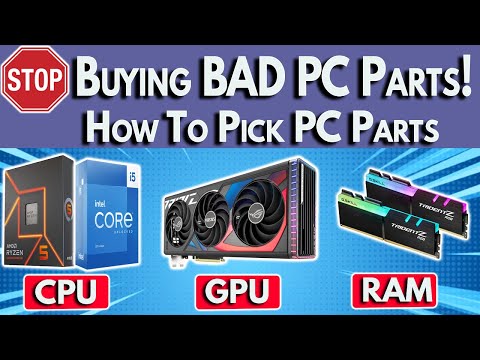
Determine Your Budget
The first step is deciding how much you want to spend on your custom build. PC parts can range greatly in terms of pricing – while it’s possible to build a very basic system for $300-$400, high-end gaming rigs and workstations can easily cost over $2000. Think about what you plan to use the computer for and come up with a comfortable budget. Expect to spend at least $600-$800 if you want a capable mainstream PC for gaming, productivity and everyday tasks.
Pick Your CPU
The Central Processing Unit (CPU) is essentially the brain of your computer and has a massive impact on overall performance. Some key things to consider when selecting a CPU include:
- Number of cores/threads – More cores allow for better multi-tasking and faster rendering/encoding. 6-8 core CPUs offer a good balance for most users.
- Clock speed – Measured in gigahertz (GHz), this determines the processing power for individual tasks. Aim for at least 3.0 GHz or higher.
- Brand and socket – The main options are Intel and AMD. Make sure to get one with the right socket for your motherboard.
Popular picks for 2024 are the Intel Core i5-13600K or the AMD Ryzen 5 7600X. Both deliver excellent performance for gaming and daily use.
Choose Your GPU
The graphics card, or GPU, handles all the complex graphical tasks like game visuals and video editing. For gaming and GPU-accelerated workloads, splurging on your video card often makes sense. Nvidia RTX 3000 series and AMD RX 6000 cards will dominate the market in 2024. Key specs to check are memory amount, core clocks, ray tracing cores (for Nvidia RTX cards) and overall benchmarks. Expect to spend around $300 to $800+ for your GPU depending on performance needs.
Pick RAM
System memory keeps frequently accessed data readily available for quick access by the CPU. For modern builds, 16GB of RAM is recommended, though 32GB can provide headroom for extreme multitasking. Go for speedy DDR4 modules with clock speeds of 3200MHz or higher. With RAM, dual channel kits (2 or 4 sticks) are better than single sticks.
Storage Drives
For your operating system, applications and active projects, you’ll want a speedy solid state drive (SSD). Leading M.2 NVMe SSDs from Samsung, WD or Crucial deliver blazing speeds of over 3000MB/s read/write. Get a 500GB to 1TB SSD to start, adding secondary hard disk drives (HDDs) later for mass storage.
Power Supply
Don’t skimp on your power supply unit (PSU) – a quality PSU ensures stable clean power delivery to all your components. Look for 80+ Bronze or ideally 80+ Gold certified units from reputable brands like Corsair, EVGA or Seasonic. 650W to 750W is an ideal wattage for most single GPU setups. Ensure your PSU has enough PCIe power connectors and wattage to support your chosen GPU.
Motherboard
The motherboard is the central PCB backbone everything connects into, so get one compatible with your chosen CPU and GPU. For Intel CPUs, Z690 and B660 chipsets are recommended while for AMD, X570, B550 and X470 boards will do. Include onboard Wi-Fi and ample USB ports if needed. Form factors are either full ATX, micro-ATX or mini-ITX.
Case and Cooling
Your PC case holds all the components securely while allowing for ample airflow. Look for sturdy cases with dust filters, cable management features and solid build quality. Ensure it fits your motherboard size, CPU cooler height, GPU length, and has enough drive bays. Extra case fans help augment cooling on top of CPU/GPU heatsinks.
Software and OS
For software, Windows 10 or 11 make excellent OS choices, providing broad app compatibility and easy updates/support. Or check out Linux distros like Ubuntu or SteamOS for open-source and lighter-weight options. Valve’s Steam platform remains the premier destination for game downloads. Decide if you need any productivity software suites like Microsoft Office or creative tools like Adobe CC as well.
Putting It All Together
Once you have all your components, it’s time for the fun part – assembling! Carefully piece together your system by mounting the CPU, cooler, RAM and M.2 SSD onto the motherboard first. Install the PSU, connect all cabling and then mount the motherboard inside the case. Add any extra case fans, connect front I/O ports and insert the GPU last. Triple check connections to avoid any issues.
Take proper anti-static precautions, work methodically and don’t force anything. Refer to online build guides or YouTube tutorials if you need visual walkthroughs for constructing your new computer.
Building your own custom gaming PC or workstation is immensely gratifying and provides you with a high-performance system tailored specifically for your needs. These steps and component selections for 2024 will help guide you through designing your ideal DIY computer. Let me know if you have any other questions!